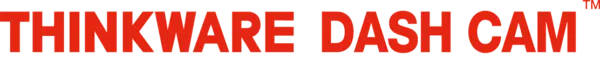Access by many means
You can access the Thinkware CONNECTED on both the smartphone app as well as your mobile and desktop browser.
The dashboard on the desktop version gives a summary of the driving behavior of each vehicle linked to the account. If you are a fleet owner who needs to monitor a number of vehicles, managing the Thinkware CONNECTED features on your PC or laptop might be a more practical option.
Strong Impact Notifications while Driving
A serious impact stronger than 3g will trigger the Thinkware CONNECTED to show a notification on the app and send an emergency message to your registered contacts. The notification and message will contain crucial information like where the accident took place and a link to a 20-second video clip of the accident (10 seconds before and after the impact). This clip is saved on the server automatically and you can access it later as well. This feature is helpful in case of a potential major incident so your loved ones or fleet manager can take swift action.
*No new videos can be recorded while saving the 20 seconds of the first impact file.
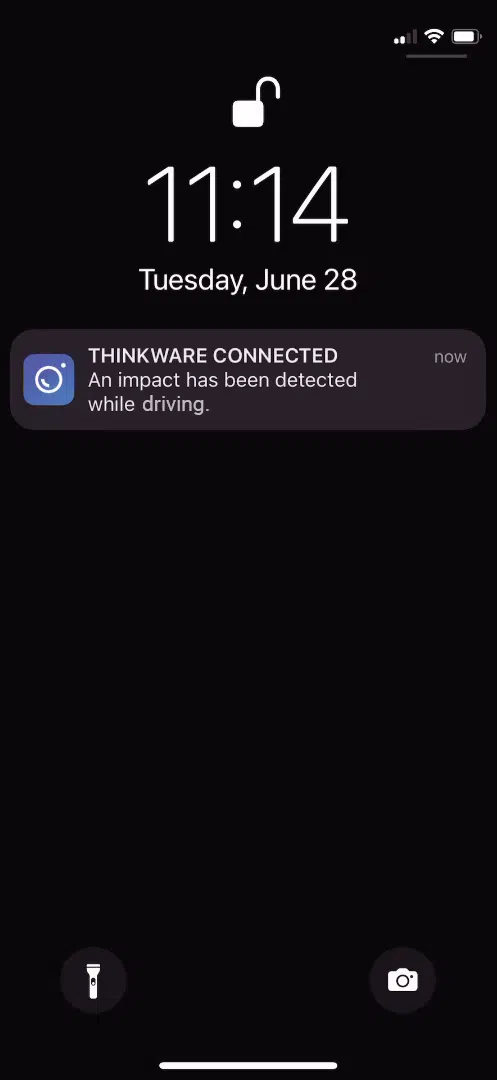
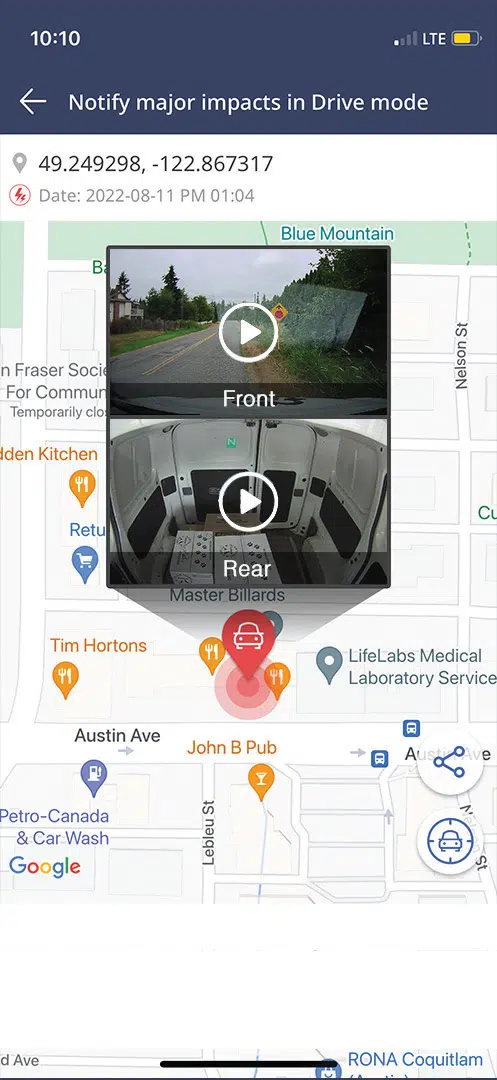

Impact Notifications when Parked
If an impact is detected while the car is parked, the app will receive a notification automatically.
An option to save a 20-second video of the incident (10 seconds before and after the incident) on the Thinkware CONNECTED server is given within the notification. This footage can be checked later from the app.
*The dash cam must have Parking Surveillance mode enabled.
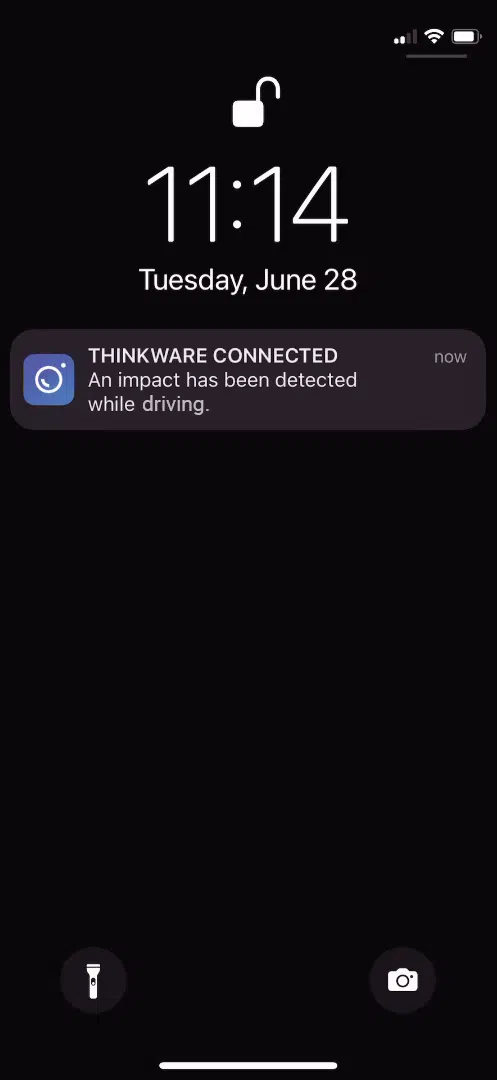
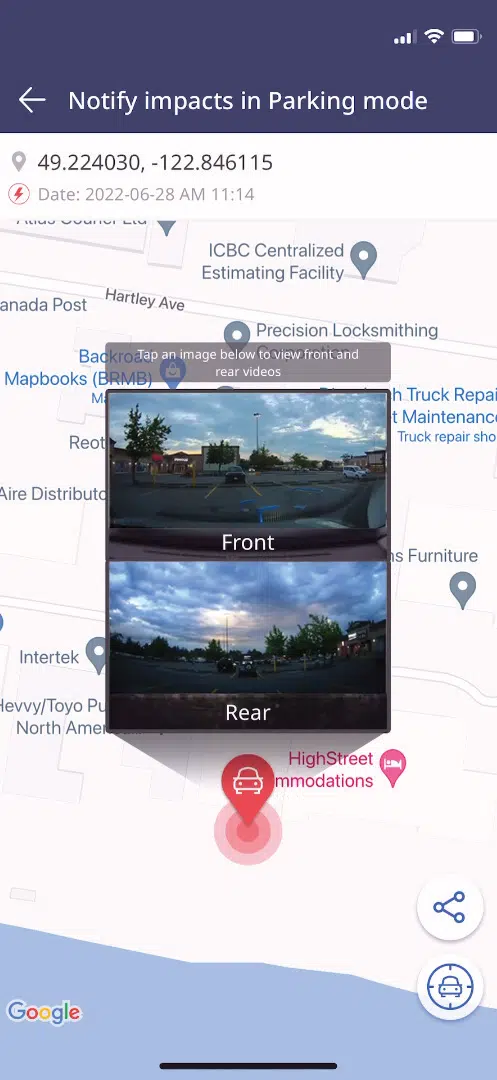
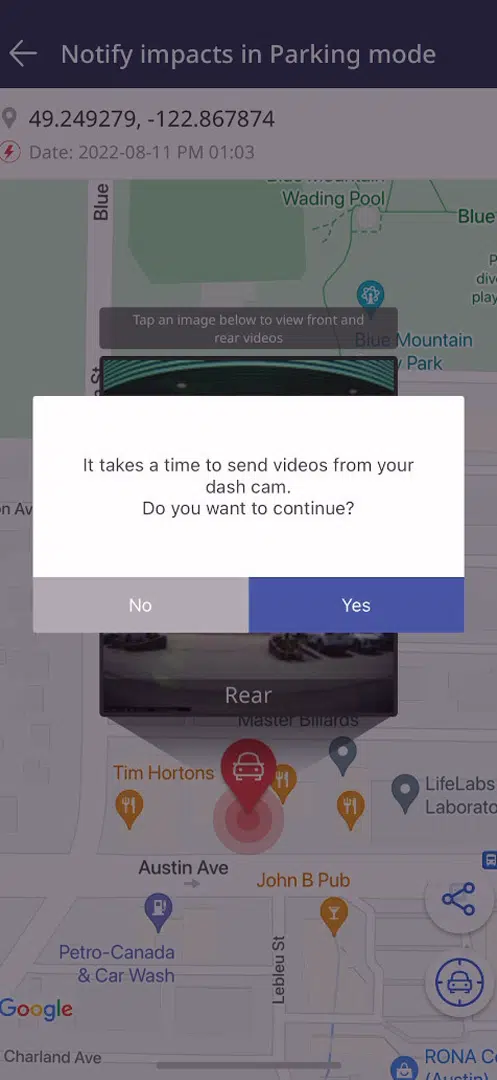
Send Emergency Message
An emergency message can be sent to all registered contacts when the driver presses the REC button located on the dash cam for more than 3 seconds to request for help. In this situation, a 10-second video (5 seconds before and after the incident) will be uploaded to the server automatically. You can register the contact details of your friends, family, or associates and ensure that help will be on the way in case something happens.
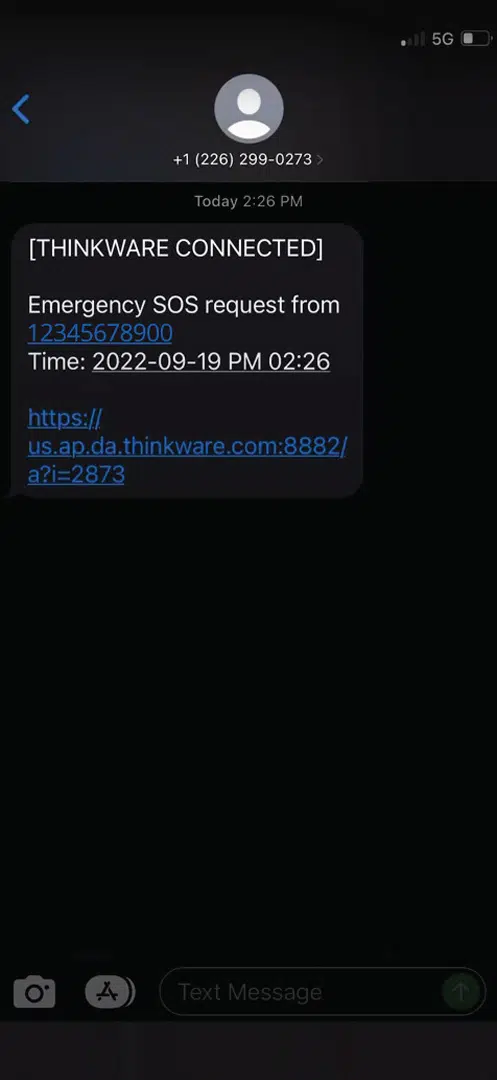
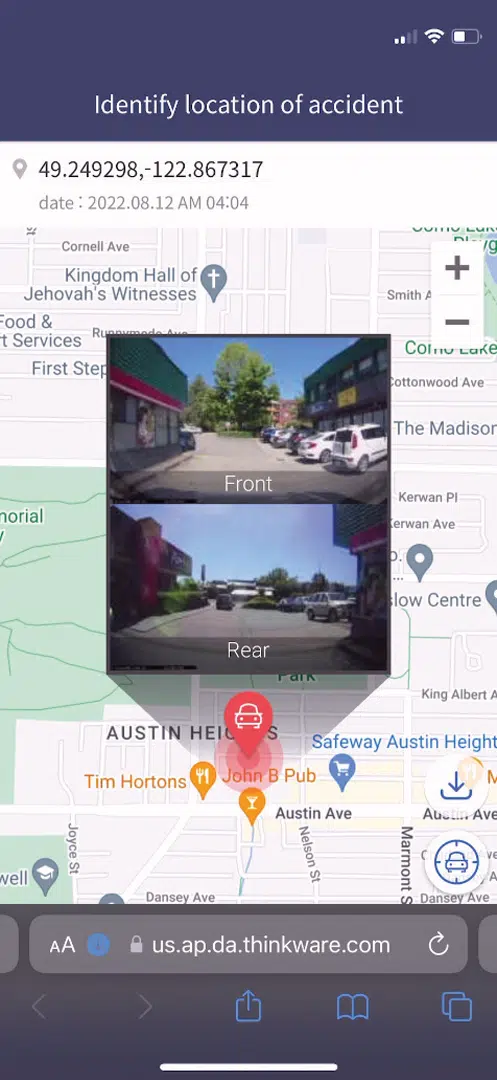
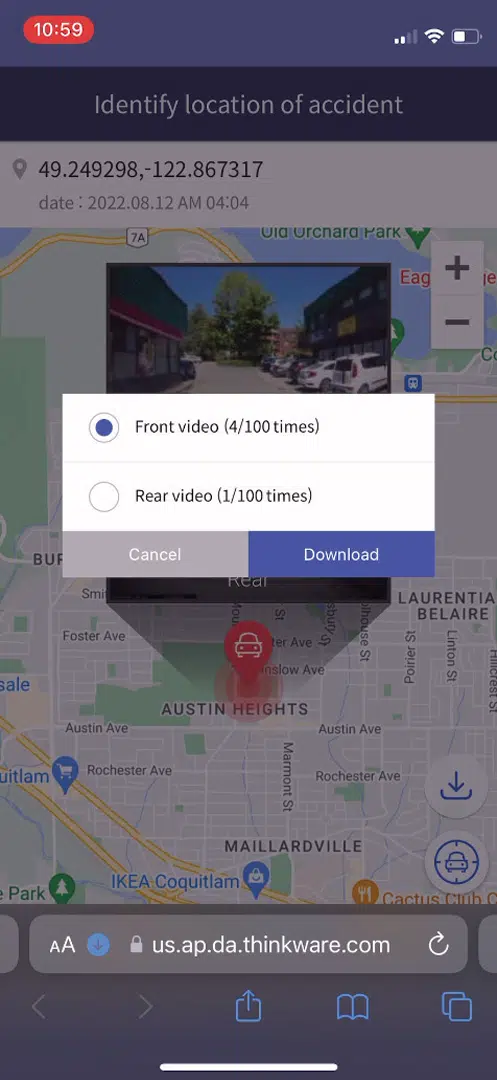
Remote Live View
Thinkware CONNECTED allows you to see what the camera is viewing in real-time as well as your vehicle’s location. This will help parents, fleet managers, and vehicle owners to monitor the vehicle’s activity, no matter where they are.

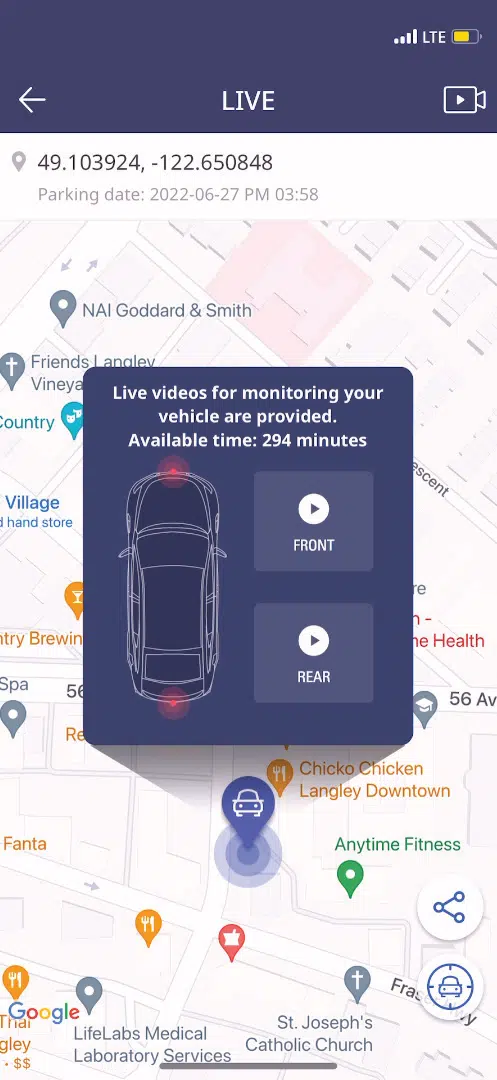

Vehicle Status & Driving History
You can find important information like whether the vehicle is parked or driving, check the battery voltage, and even turn off the dash cam remotely if the battery voltage is low, all from the Thinkware CONNECTED App. The app also allows you to view driving history with information like date, time, distance, route, and driving behavior.

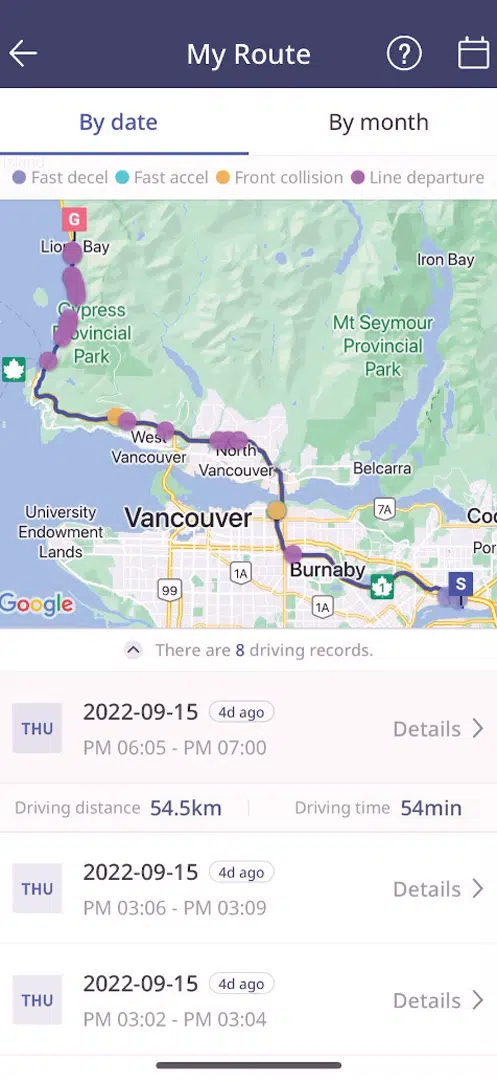
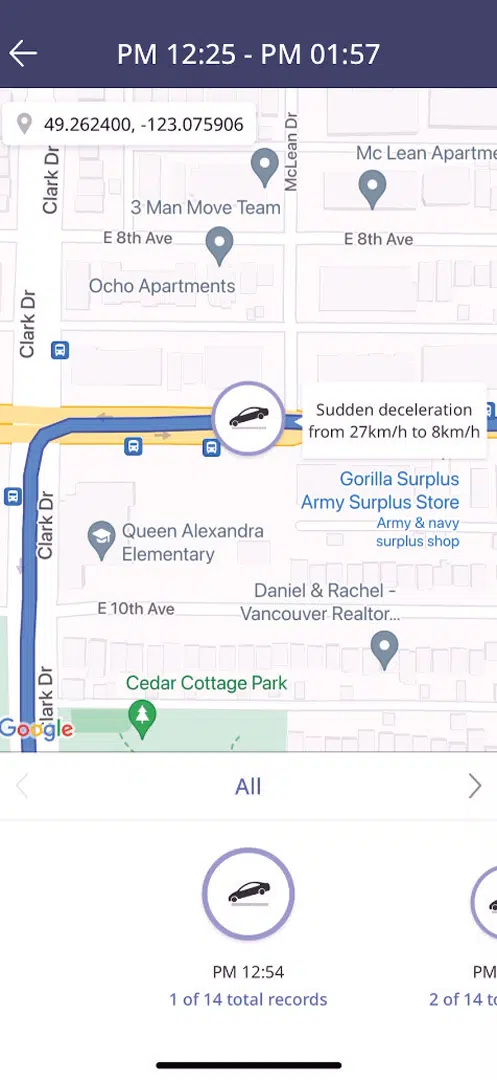
Captured Image of Most Recent Parking
With Thinkware CONNECTED, you won’t have to remember where you parked your vehicle. This feature allows you to view an image of your front and rear views of where you last parked, along with the location of the vehicle. You can also go to ‘Parking History’ to find a record of your previous Parking Captured images.
*Only available on the mobile app.
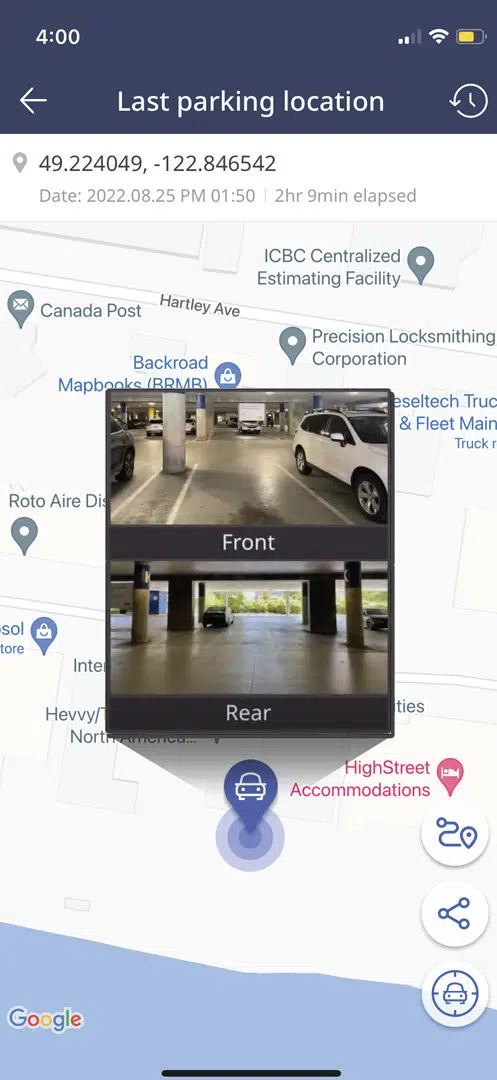
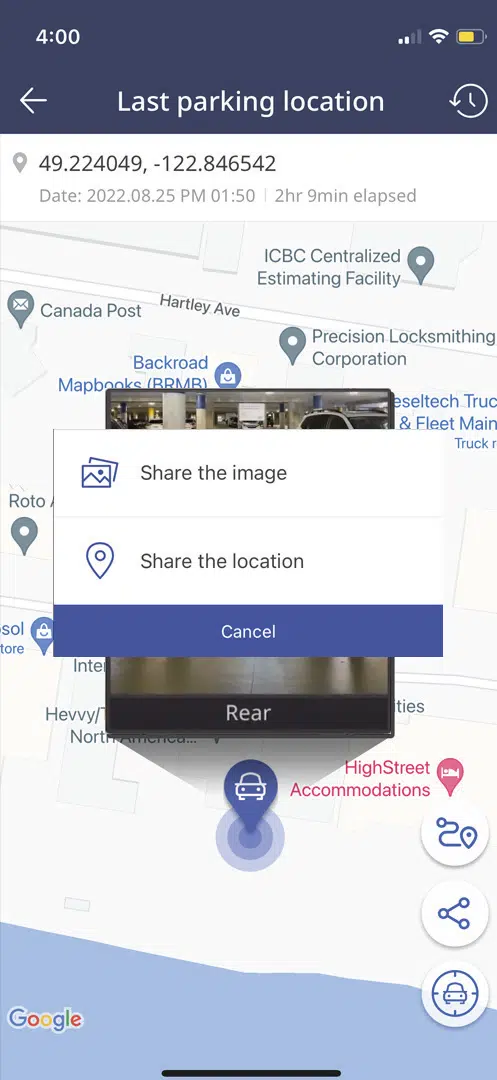
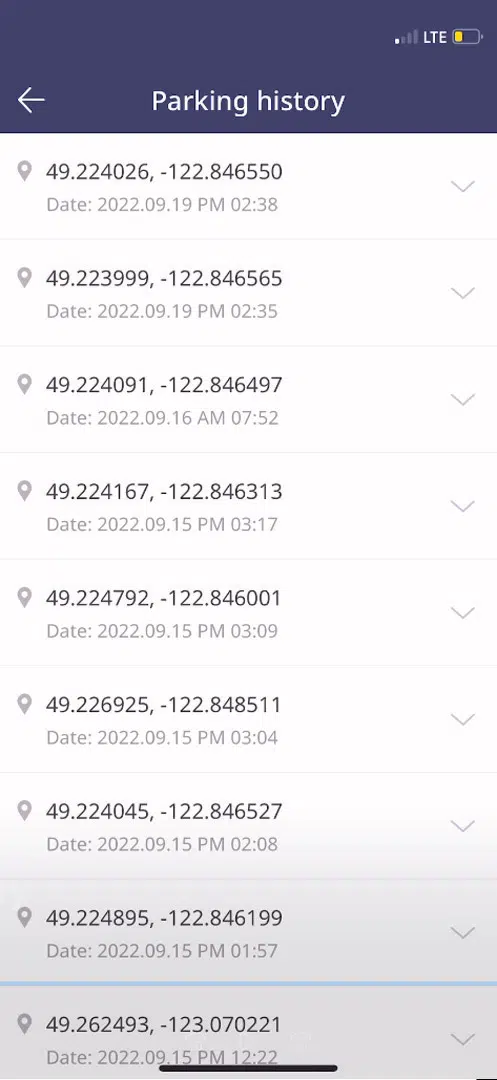
Geo-Fencing
Geo-Fencing allows parents or fleet managers to be updated on vehicles’ comings and goings. The dash cam will send a push notification through the THINKWARE CONNECTED mobile app if a vehicle enters or exits a pre-selected geographic zone. The radius of the zone can be set easily by simply tapping on the Google Maps display and selecting the desired radius, from 100m all the way up to 600km.
Please note that Geo-fencing is only available with Home and Enterprise plans.
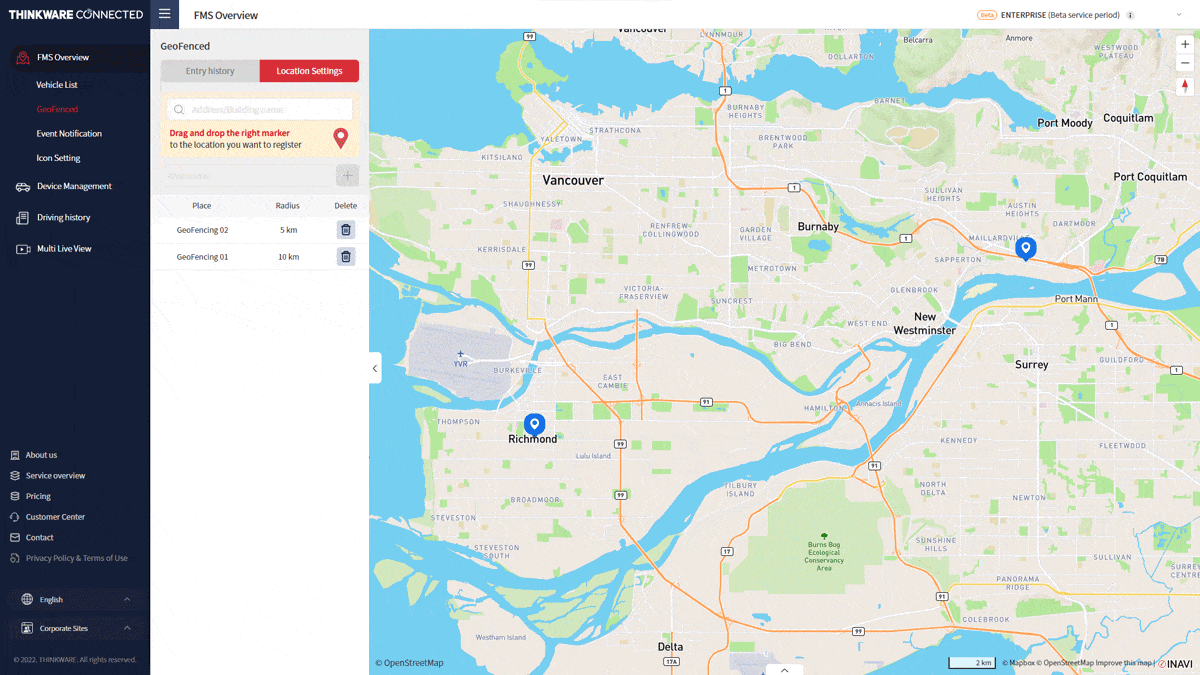
Stay in the know
Whether you’re the parent of a first-time driver or a fleet manager, Thinkware CONNECTED gives you peace of mind with features like Remote Live View, Strong Impact Notifications, Vehicle Status & Driving History, and Emergency Messages.
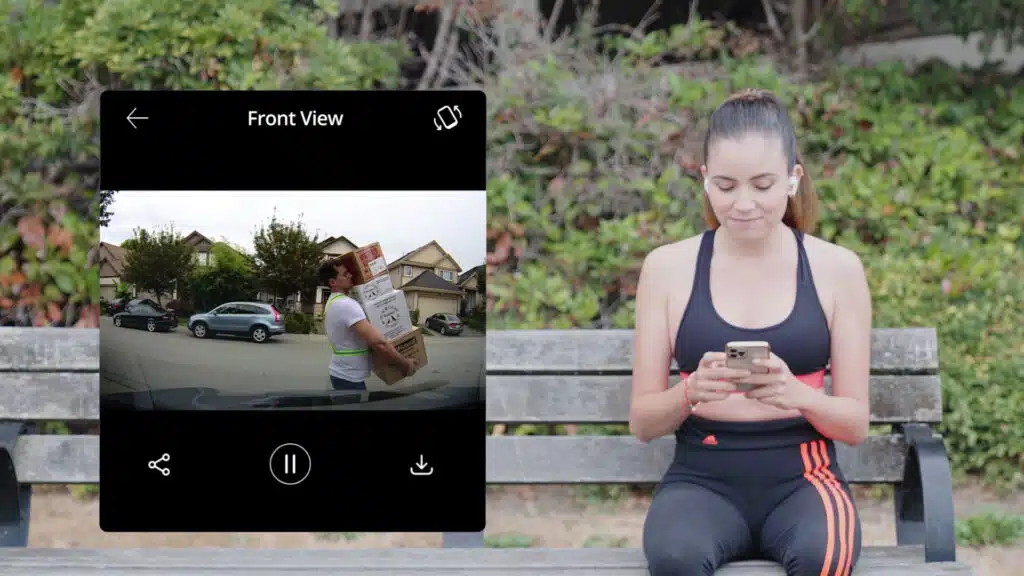
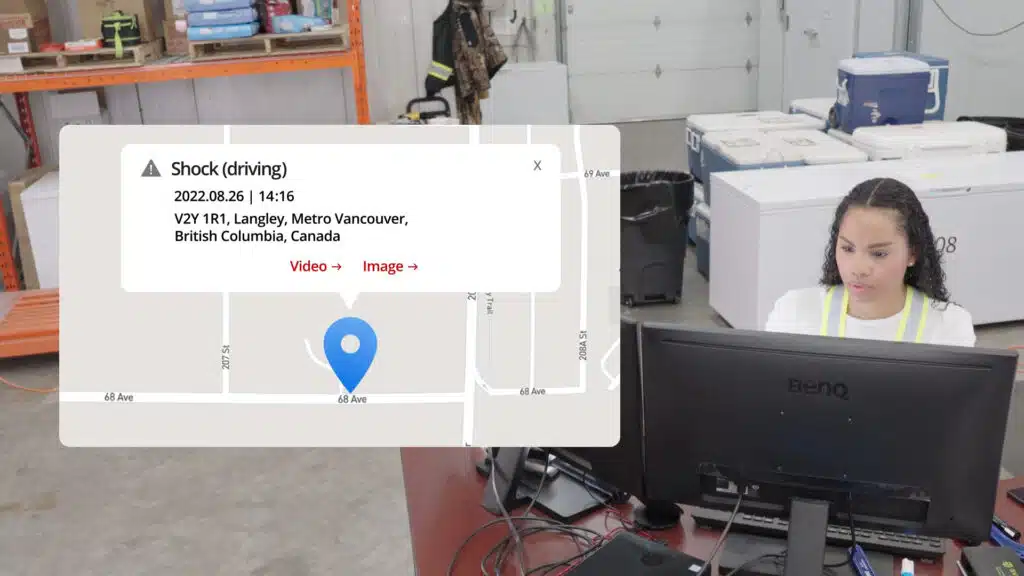
Thinkware CONNECTED’s got your back
If a strong impact is detected, the dash cam will send a notification and a text message to your registered contacts automatically. The text message includes a link showing the location of the incident as well as a 20-sec video recording (10 sec before and after the incident).
Request for help
In an emergency situation, if you are unable to notify your friends or colleagues yourself about what is going on, pressing the REC button on the dash cam for more than 3 secs will send an Emergency Message to your registered contacts, informing them about the situation. A 10-sec video clip (5 seconds before and after the incident) will also be uploaded to the server and can be viewed at a later time.
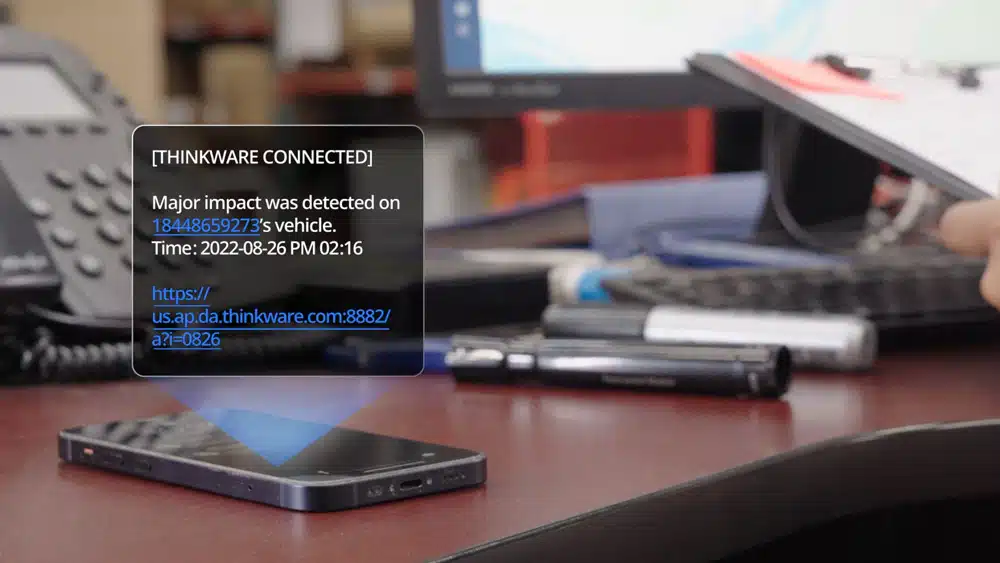
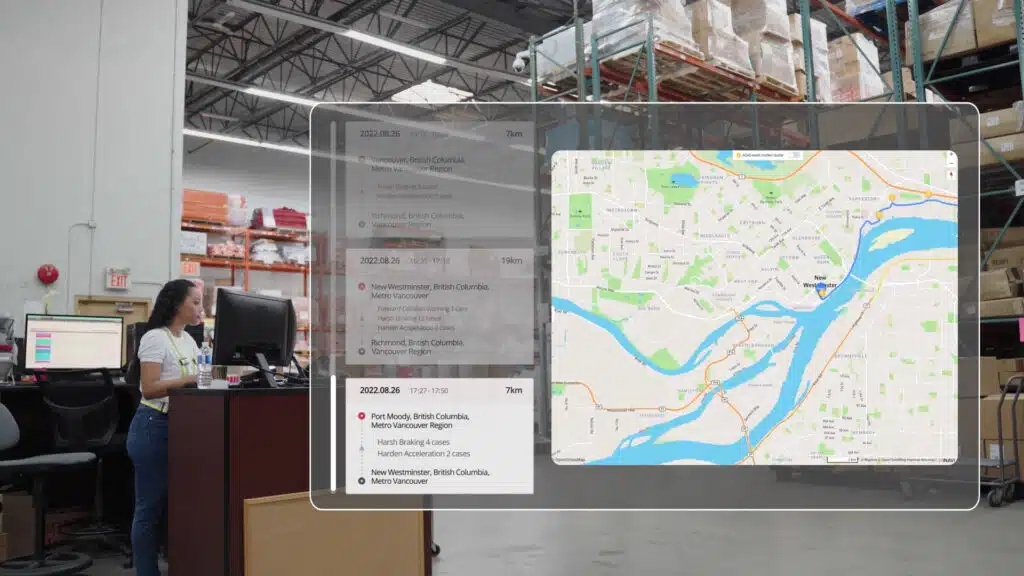
Monitor your fleet anytime, from anywhere
Easily monitor your vehicles and drivers from your workstation. Real-time notifications and remote live monitoring help you address any issues quickly so you can keep your fleet on track.
Connect with these THINKWARE Dash Cams
Disclaimer:
- To enable connected features, the U3000 and Q1000 dash cams will need access to a data source (not your primary mobile phone). Connecting the dash cam to a mobile hotspot device or a Wi-Fi network with Internet access will consume data. Carrier/Service provider charges may apply. Carrier/Service provider charges may apply.
- T700 requires an active data SIM. The Thinkware Connected SIM is provided in the box and at £4.95/€4.95 per month on a rolling monthly contract, or discounted at £49.50 for 12 months. This provides up to more than enough data per month for the average user and includes International roaming across more than 61 networks in 34 countries listed here.
Whilst the Thinkware Connected SIM is provided with the T700 dash cam, other SIM cards can be used. Please contact us for more details. - The smartphone used to set up the Internet connection on the Q1000 dash cam cannot also be used as a mobile hotspot for the dash cam. A different hotspot device/smartphone is required.
- To connect the dash cam to the internet, use the Thinkware Dash Cam Link App. Once the dash cam is connected to the internet, you can go to the Thinkware CONNECTED app to get access to CONNECTED features.
- Thinkware CONNECTED service is in beta version right now and some features may be unavailable or limited.