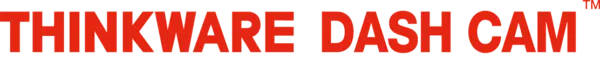How to Power your Thinkware Dash Cam?
There are four very simple, but different methods to install and power your Thinkware Dash Cam, inside your vehicle.
OBDII Cable
The OBDII power cable plugs directly into the vehicle’s ODB diagnostic port. This simple installation ensures seamless integration with your Thinkware Dash Cam, enabling the built-in parking surveillance modes.
The Dash Cam will power up after approximately 2.5 minutes to allow for vehicles with stop/start technology.


Plug and Play Hardwire Cable
The Plug and Play Hardwire cable is designed to plug directly into your vehicle’s 12v socket. The 162” (5m) length makes it easy to neatly route the cable around your vehicle’s windshield.
Hardwiring Cable
The hardwiring cable connects the Dash Cam directly to the vehicle’s electrical system.
Hardwiring enables the use of Parking Modes; this means the Dash Cam can be set to record even when the vehicle’s engine is off. The power module will also monitor battery voltage and turn off the Dash Cam when the voltage gets too low to ensure that the vehicle battery will not go flat.

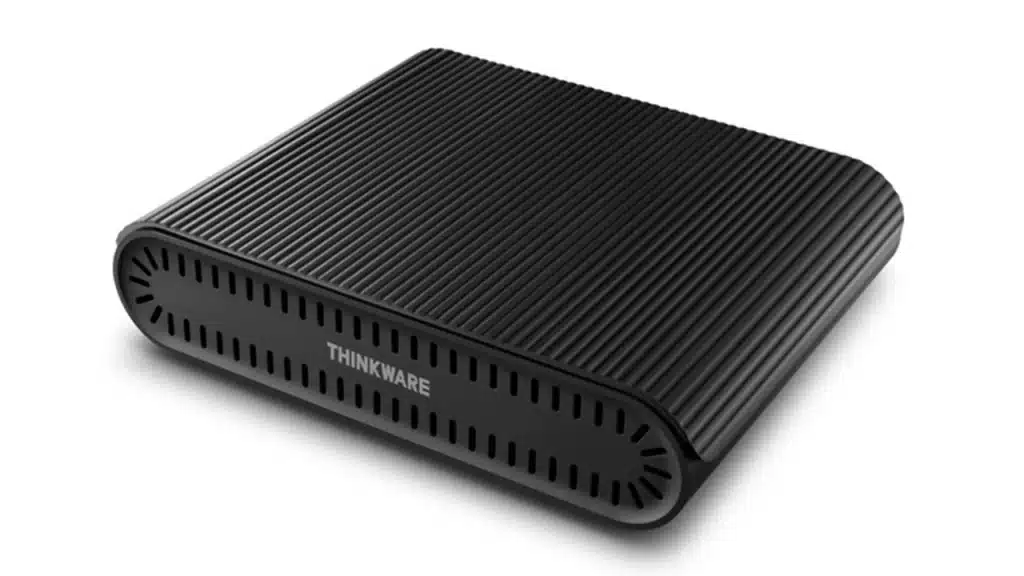
IVOLT Mini External Battery
Increase the duration of the Parking Surveillance mode of your Thinkware Dash Cam with the iVolt Mini External Battery.
It allows your Thinkware Dash Cam to remain in parking mode for up to 20 hours, 16 hours with a rear cam added, and even longer depending on the camera and mode used.
Can be fully charged in 45 minutes while driving.