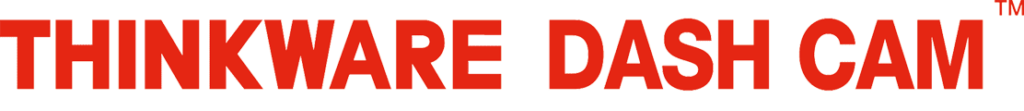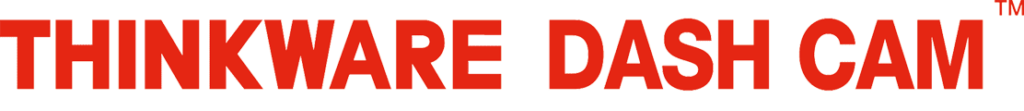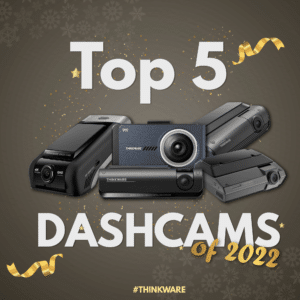
Thinkware Dash Cam Mobile Apps
Convenient control, efficient video download and real-time
viewing all through Thinkware Dash Cam app. Get it now.
Please Note: Today’s order cut-off is at 11:30am. Any orders placed after this time will be processed tomorrow.
Convenient control, efficient video download and real-time
viewing all through Thinkware Dash Cam app. Get it now.
Mobile App | Models | Connect | Key Functions | Download | |
|---|---|---|---|---|---|
 | THINKWARE DASH CAM VIEWER | F770 | Wi-Fi |
Dash cam settings Review footage Download files | |
 | THINKWARE DASH CAM LINK | T700 Q1000 F200PRO M1 | Wi-Fi / Bluetooth (Q1000) |
Dash cam settings Review footage Download files | |
 | THINKWARE DASH CAM LINK LEGACY | T700 F200PRO M1 (Lower than iOS v1.13 user) | Wi-Fi |
Dash cam settings Review footage Download files | |
 | THINKWARE CLOUD | U1000 Q800PRO F800PRO | Wi-Fi Hotspot |
Driving Impact Notification Locate Vehicle Geo Fencing | |
 | THINKWARE CONNECTED LTE | T700 Q1000 | 4G LTE CAT-4 | Remote Live View Real-time Parking Impact Video Captured Image of Most Recent Parking Vehicle Status Driving History Send Emergency Message | |
Thinkware Dash Cam mobile apps are your convenient go-to-app for easy access to your Thinkware Dash Cam. Save the hassle of going back home to know what you have recorded and check them on your smartphone.
Manage your dash cam, view videos real-time and download or delete videos on your smartphone with our mobile apps.
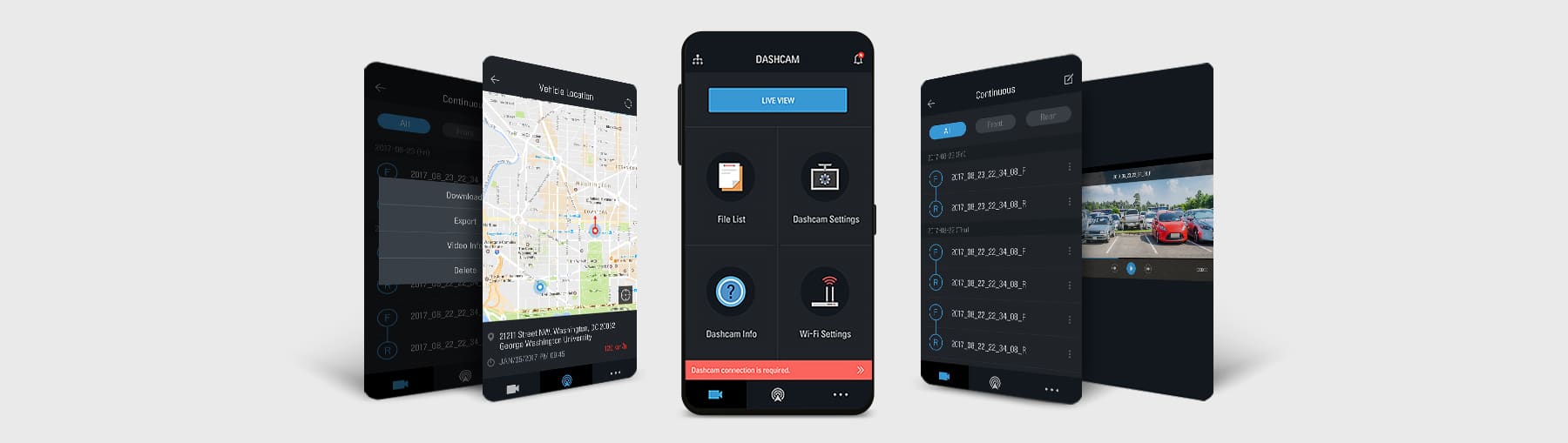
Thinkware Dash Cam mobile apps allow you to remotely access your Thinkware Dash Cam
and adjust your dash cam settings or preferences through your smartphone.

Now you can download all the video files you have recorded with your Thinkware Dash Cam to your smartphone right away in your car, without having to take the SD card out or inserting it in your computer.
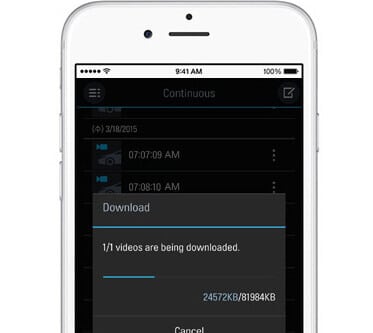
Videos taking up space in your memory card? Free up space by removing videos that you do not need by using your smartphone. Now you don’t have to wait till you are back home to clear spaces. Do it anytime, anywhere.
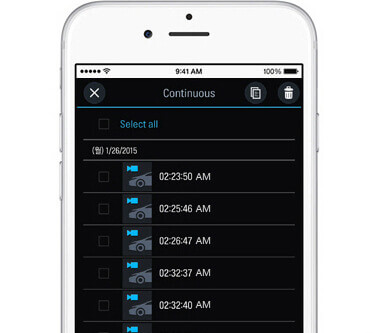
View live or playback recorded dash cam videos on your smartphone through Thinkware Dashcam mobile apps. Check out your last driving journeys. Replay road details you have missed. All from the convenience of your smartphone.

Wi-Fi Protected Setup (WPS) makes it easy and convenient to add Thinkware Dash Cam to Wi-Fi networks without having to enter a network name and password.
Access Wi-Fi within 2 minutes after the WPS of your dash cam has been activated.
Thinkware Connected
– iPhone/iPad/iPod touch (requires iOS 11.4 or later)
– Android (7.0 and up)
Thinkware Cloud
– iPhone/iPad/iPod touch (requires iOS 8.0 or later)
– Android (7.0 and up)
Thinkware Dash Cam Viewer
– iPhone/iPad/iPod touch (requires iOS 7.0 or later)
– Android (7.0 and up) *Live View feature for Android 9.0
Thinkware Dash Cam Link
– iPhone/iPad/iPod touch (requires iOS 13.0 or later)
– Android (7.0 and up)
Thinkware Dash Cam Link Legacy
– iPhone/iPad/iPod touch (requires iOS 11 or 12)

Be the first to get the latest updates and exclusive content straight to your inbox.