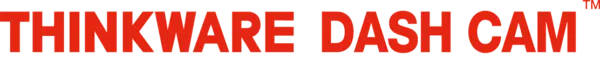Cloud Connected Dash Cams
Thinkware’s higher end Dash Cams, such as the F800 Pro, Q800 Pro and U1000, connect to the Thinkware Cloud. They connect via a WiFi hotspot which can be one inbuilt in vehicle, a smartphone in hotspot mode or a MiFi.
Now the Q800Pro and U1000 also connect in parking mode as well as driving mode. They both allow remote live streaming in driving mode, as well as the upload of a video clip in the event of a severe impact.
As well as impact alerts and video clip upload in parking mode, the U1000 also allows remote live streaming. For this to happen in parking mode, the only practical solution is the use of a MiFi, as a vehicle’s integrated hotspot turns off when parked and you’re unlikely to leave a smartphone in your car. Now the MiFi can be charged by the accessory socket while driving, however this also switches off when the vehicle ignition is off. You therefore need to consider the battery life of the MiFi. A standard MiFi has an 8-hour battery life however there are ones that offer 24-hour battery life.
For longer durations, one solution to consider is a solar powered battery bank with a WiFi LTE dongle plugged into it. I’ve yet to test such a combination so watch this space. One other useful feature is the ability to update the firmware and safety camera database via the Cloud application, rather than via the SD card.