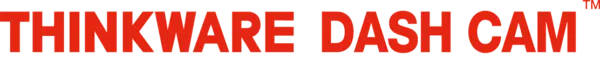Get Connected with Thinkware LTE
You’re in good hands with the connected LTE app.
Take a dive into an in-depth guide looking into the Connected LTE app.
This app is an excellent tool for keeping your vehicle safe and being about to provide customers with live footage and pin-pointing your stationary vehicle by location.
Strong Impact Notifications While Driving
As the technology in our vehicles advances, so does our ability to stay safe while driving.
Keeping us informed of potential risks on the road is an important part of making sure we remain safe.
Ever been in a situation where you had an impact while driving and were not sure what happened? A new feature is now available to help drivers understand a strong impact while they‘re on the road.
As soon as a strong impact occurs, a notification will be sent to your mobile device. You can then upload the video of the impact and get a live feed of what happened.
You can also check the screenshot and location of the accident in the meantime. Not only does this feature allow you to know what happened during the impact, it also allows you to share the video with your social media or email it directly from the app.
All events are stored in the app and can be found at the top left of the home page. This new technology is sure to help drivers stay informed and safe while driving. With strong impact notifications, you can rest assured that you will have a better understanding of what happened during the incident.
Impact Notifications When Parked
Are you tired of trying to remember what happened to your car while you were away?
Have you ever wished there was a way to get notified immediately when something happens to your car while it‘s parked? Well, now there is! Introducing Impact notifications: the app that will give you a notification when there is a strong impact too your car while it‘s parked. All you have to do is upload the video and you can watch live footage of the incident in seconds.
Once you click on the video, you can even download it to share directly from the app. Impact notifications will ensure that you don‘t miss a single incident that happened to your car while it was parked. Get alerted and watch live footage of incidents in seconds with Impact notifications.
Send Emergency Message (Impact)
When Disaster Strikes, Don‘t Hesitate to Send an Emergency Message In the unfortunate event that an impact is detected, you can quickly alert the proper authorities by sending an emergency message.
With just a few clicks, you can provide the location of the incident, as well as the corresponding video footage. With the Thinkware App, you can access the video file directly from the app. It will be stored in the app’s downloads folder, enabling you to easily share the evidence with anyone who needs it.
The Thinkware App also allows you to easily view the location of the incident on the map. This is especially helpful if you need to provide assistance to those in need. Don‘t delay when it comes to sending an emergency message.
With the Thinkware App, you can quickly and easily alert the proper authorities and share the evidence with them so they can take the necessary steps to help those in need.
Send Emergency Message (SOS)
Have you ever found yourself in an emergency situation and wished you had a way to quickly alert your contacts?
With a dashcam, you can send an emergency message in a flash! Simply press the REC button on your dashcam for more than three seconds and an emergency message will be sent to your registered contact.
Your contact can then follow a link in the message to see the exact location of the incident. They can also download both the front–view and rear–view videos onto their smartphone. All you need to do is look for the saved video files under downloads.
This is an incredibly useful feature for those who may find themselves in an emergency situation. Knowing you have the ability to quickly alert your contacts can be a great comfort in difficult times.
Captured Image of Most Recent Parking
Have you ever been in a rush and completely forgotten where you parked your car?
Well, with the latest technological advancements, you no longer have to worry about that. Using your smartphone, you can now keep track of your parking with ease. Just click the clock icon on the top right to see the parking history, and the time lapsed in parking mode to see the last parking location.
You can even view and download the front and rear captured images of your most recent parking spot. Gone are the days of wandering aimlessly in a parking lot looking for your car. Now, you can get back to your car in no time!
Vehicle Status & Driving History
Are you interested in tracking your vehicle‘s driving history and monitoring its current status? Look no further!
With the ‘My Route‘ feature on our vehicle tracking system, you can easily do this and more right from the comfort of your home. You can view all routes the vehicle has taken previously and in parking mode, you can check the battery voltage consumption and even switch off the dash cam remotely if the voltage is running low.
With just a simple click, you can delve into more details about each route, such as any driver behavior like rapid acceleration and deceleration.
Whether you‘re a parent wanting to keep track of your teen‘s driving habits or a fleet manager wanting to monitor the efficiency of your vehicles, this ‘My Route‘ feature can help you stay on top of it all. Try it now and make your life a whole lot easier!
Remote Live View
Are you curious to know what‘s happening around your car while you‘re away?
With Remote, you can keep an eye on your car and its surroundings, even when you‘re not there!
Remote provides a live view of your car‘s current location. All you have to do is log in and click on the ‘Live‘ tab. You can zoom in and out to get a better view of the map, and click on ‘Front‘ or ‘Rear‘ to see the live views from either camera.
To view your Remote live view history, click on the icon at the top right. This is a great way to monitor your car‘s activity and make sure everything is safe and sound. If you‘re looking for a way to keep an eye on your car while you‘re away, then the remote is the perfect solution. Try it today!