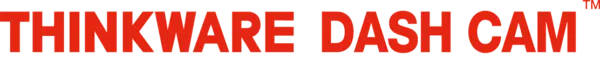Thinkware Mobile app
Get connected with a touch of a button.
The Thinkware Dash Cam app offers a convenient way to control your dash cam, efficiently download videos, and view them in real–time. With this app, you can easily access your dash cam‘s settings, download videos quickly, and watch them as they happen. Get the most out of your dash cam with the Thinkware Dash Cam app!
A Smarter Way to Use your Dashcam.

Thinkware Dash Cam mobile apps allow you to remotely access your Dash Cam and adjust your dash cam settings or preferences through your smartphone.
With our mobile apps, you can easily manage your dash cam without having to go back home.
View videos in real-time, download or delete videos, and adjust your dash cam settings or preferences all from the convenience of your smartphone. Get the most out of your Thinkware Dash Cam with our mobile apps.
Quick Download in your car.

Are you tired of having to take out the SD card from your Thinkware Dash Cam and insert it into your computer to download the video files you have recorded? Now, you can easily download them to your smartphone right away in your car! No more hassle of taking out the SD card or connecting it to your computer.
Save Memory Space with Wireless-Delete.

Are you running out of space on your memory card? Don‘t wait until you get home to free up some room – use your smartphone to delete any videos you don‘t need right away! Now you can clear up space anytime, anywhere.
Play your videos in real-time.

With Thinkware Dashcam mobile apps, you can view live or playback recorded dashcam videos right from your smartphone.
Never miss a moment of your driving journey again. Easily replay any details you may have missed. Enjoy the convenience of having your dashcam videos right at your fingertips.

Wifi Protected Set up.
Wi-Fi Protected Setup (WPS) makes it easy and convenient to add Thinkware Dash Cam to Wi-Fi networks without having to enter a network name and password.
Access Wi-Fi within 2 minutes after the WPS of your dash cam has been activated.