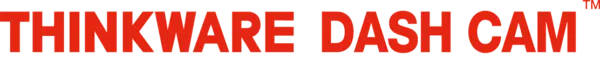Parking Mode
Why Buy a Thinkware Dashcam?
What is Parking Mode?

Parking mode is a feature of dash cams that are either hardwired or using the OBD2 Connector. This allows them to continue recording while your car is parked and turned off. All Thinkware dashcams continuously monitor the health of the vehicle’s battery and will shut down if it detects any issues.
Please note: A hardwire or OBDII cable installation is required for Parking Mode functionality
Motion Detection: Monitor and capture any motion around the vehicle for potential vandalism attempts.
Impact Detection: Monitor any impact to the vehicle while parked to catch any hit-and-run driver in the act while you are away.
Timelapse Mode:

Catch any potential bumps, scrapes, and other incidents by recording footage from your vehicle when you are not nearby.
Time Lapse parking mode exceeds at capturing a long duration of footage without details. Timelapse recording would be perfect for users who have parked in a busy underground parking space. Timelapse will increase the parking mode duration by consuming less power.
Compared to our standard motion detection which would be being continuously activated by passing vehicles and people.
Timelapse mode records at 2 frames per second (FPS) to reduce the video file size. This allows the dash cam to record longer than other dash cams while in parking modes.
Engery Saving Mode:

The Energy Saving mode 2.0 is ideal for users who frequently park their vehicle for multiple days, such as at an airport or at home.
Reduce power consumption and provides longer video recording than normal parking mode with Thinkware. When in use, the device will go to sleep and after an impact has been detected by the built-in G-sensor, it will wake up within a second and start recording for the next 20 seconds.